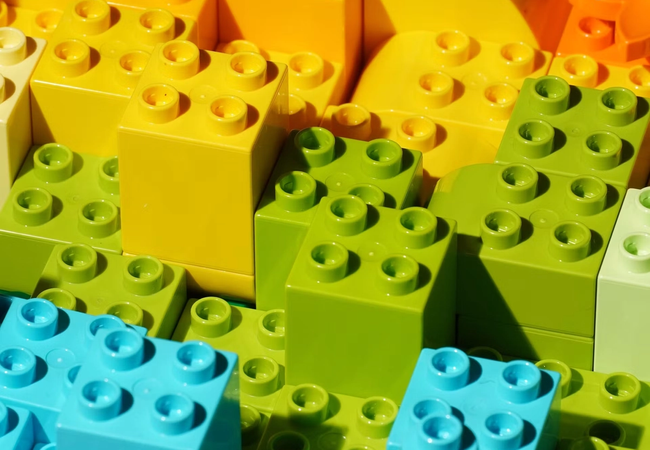
product
Kalidass Rajasekar
Welcome to "Product Labs", our content series dedicated to exploring hypothetical product case studies. In each edition, we'll tackle potential product scenarios, considering the needs, challenges, and solutions related to them. For our first case study, we're looking into an automobile service app, complete with wireframes, to give a clearer picture of our thought process and design approach.
Steps Involved:
Through "Product Labs", we aim to present structured and thoughtful product insights, offering readers a chance to understand, critique, and learn from our approach.
In an age where convenience is paramount, our vision for the automobile service app is to redefine the vehicle maintenance experience by providing both vehicle owners and service providers with an intuitive, transparent, and efficient platform. We aim to bridge the gap between customers seeking trustworthy service and professionals offering expertise, ensuring that each party has a seamless journey from appointment scheduling to service completion.
For the vehicle owner, we envision a hassle-free method to locate, schedule, and track their vehicle services, eliminating uncertainties and giving them more control over their vehicle's maintenance needs.
For service providers, our vision is to offer a digital platform that streamlines appointment management, enhances customer communication, and increases workshop visibility, thereby aiding in business growth and customer satisfaction.
At its core, our app is designed to cultivate trust, transparency, and timeliness in the automobile service sector, driving forward a future where vehicle maintenance becomes a smooth and stress-free endeavor for all involved.
Customer: This user is typically a vehicle owner or someone responsible for a vehicle's upkeep. They seek trustworthy service providers, wish to schedule services quickly, and want transparency in service details and billing.
Service Provider: This user type encompasses mechanics, repair shops, and garages. They aim to attract more customers, efficiently manage their appointments, ensure timely delivery of services, and maintain clear communication with customers regarding service specifics.
Easy Onboarding: The initial interaction sets the tone for the user's overall experience. The challenge lies in creating an onboarding process that is intuitive, ensuring users can get started with minimal friction.
Quick Appointment Booking: To simplify the user experience, the aim is to allow customers to book appointments in just three steps. This not only saves time but also reduces the potential drop-offs during the booking process.
Clean UI Design: A cluttered interface can deter users. The challenge is to design a user interface that is visually appealing, easily navigable, and intuitive, ensuring users can find what they need without confusion.
Accessibility for All: With a diverse user base, the app needs to be accessible to everyone, irrespective of their tech-savviness or familiarity with digital platforms. This involves ensuring that all functionalities are easily understandable and usable, accommodating a wide range of users.
User research, especially the qualitative kind, offers invaluable insights into the lived experiences of the users. By focusing on their personal perceptions and interactions with the world, qualitative research helps in understanding not just the 'what' and 'how' of user behavior, but the 'why' behind it.
Customer:
Demographics: A 23-year-old individual working in IT (let’s name him Joshua), relying on his car for daily work commutes.
Goals:
Painpoints:
Repair Shop Owner:
Demographics: A 35-year-old professional who owns a repair shop (let’s name him John). He has 12 years of experience in the industry and holds specialization in servicing Maruti cars.
Goals:
Painpoints:
By engaging with users directly through interviews and making informed assumptions, user research forms the bedrock of understanding user needs, aligning product development more closely with these requirements.
For Joshua, the Car Owner:
Statement: If Joshua utilizes the app to identify the ideal mechanic in proximity and ensures timely delivery of his car post-service, he will experience greater contentment and less stress in his daily life.
For John, the Service Provider:
Statement: If John leverages the app to receive more service bookings and maintains a streamlined tracking system for ongoing services, it will afford him the bandwidth to focus on increasing bookings and growing his business.
Customers:
Sign up / Login → Discover Services → Discover Repair Shops → Check price and other details → Book Appointment → Accept / Reject by Mechanics → Pickup → Service Tracking → Deliver
Service Providers:
Sign up / Login → List of appointments → Accept / Reject → Upcoming Services → Pickup → Service → Deliver
By defining clear hypotheses and mapping out the expected user journeys, we can better align product features with user needs, optimizing for a smoother and more intuitive experience.
Now, we have all the possible features, here in this sheet, we have prioritized the must haves. We have used the DVF framework to do the same.
To provide a visual representation of our user interfaces and the flow of the app, we've created a set of wireframes. These wireframes will serve as a blueprint, ensuring every stakeholder has a clear understanding of the app's structure and design. They can be accessed and reviewed via the following link:
For the app to succeed and improve continuously, it's vital to measure its performance against certain key performance indicators (KPIs). Here are the pivotal ones we propose:
These KPIs provide a holistic view of user engagement, system efficiency, and potential areas for improvement. Regular monitoring and analysis will ensure that the product stays relevant, user-friendly, and meets its intended objectives.
As we wrap up this exploration of our hypothetical Bike and Car service app, it's important to remember that no product journey is complete without feedback from its potential users and stakeholders. You, our readers, bring a wealth of diverse experiences and insights. Your feedback can play an instrumental role in refining, enhancing, and even reimagining the concepts presented here.
So, we invite you to share your thoughts. What did you like? Where do you see room for improvement? Are there features you'd love to see added? Your perspective is invaluable to us. By collaborating and engaging in this dialogue, we can collectively shape a product that truly resonates with its intended audience.
Thank you for joining us on this journey. We look forward to your insights and to more explorations in the future installments of the Product Labs series.
Read more:
leveraging tech for
business growth
Cyces.